Power Bi
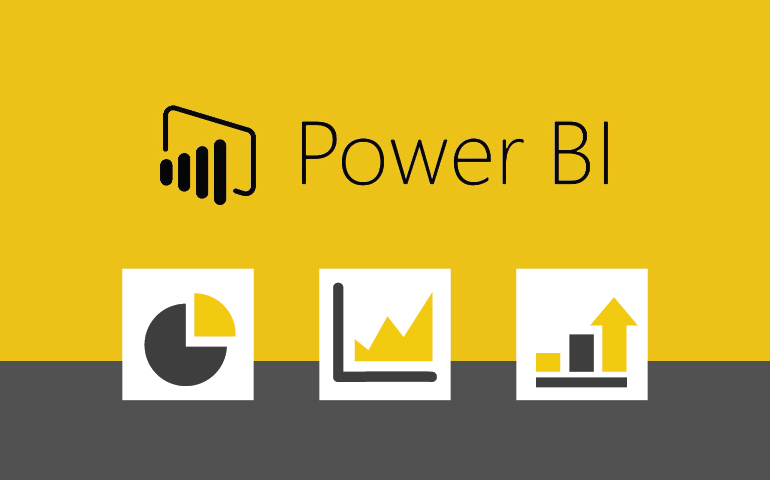
About Course
Mastering Power BI: From Basics to Advanced Proficiency
Course Description:
This comprehensive course is designed to provide students with in-depth knowledge and practical skills in Microsoft Power BI, a powerful tool for data analysis and visualization. Participants will learn to leverage Power BI to connect, transform, and visualize data, creating insightful reports and dashboards. The course is suitable for beginners and intermediate users aiming to enhance their proficiency in data analytics and business intelligence.
Course Duration:
12 Weeks (3 hours per week)
Week 1: Introduction to Power BI
- Overview of Power BI and its components
- Setting up Power BI Desktop
- Navigating the Power BI interface
- Understanding Power BI service and mobile apps
Week 2: Getting Started with Power BI
- Connecting to data sources
- Importing and transforming data with Power Query
- Data modeling basics
- Creating and managing data relationships
Week 3: Data Cleaning and Transformation
- Advanced data transformation techniques
- Handling data errors and inconsistencies
- Using M language in Power Query
- Creating calculated columns and measures
Week 4: Visualizing Data in Power BI
- Overview of visual types and their uses
- Creating and customizing charts and graphs
- Using slicers and filters
- Designing interactive reports
Week 5: Advanced Visualizations
- Working with maps and geospatial data
- Using custom visuals
- Creating advanced charts (waterfall, funnel, gauge)
- Enhancing visuals with tooltips and drillthrough
Week 6: Power BI and DAX (Data Analysis Expressions)
- Introduction to DAX
- Creating calculated columns and measures
- Common DAX functions (SUM, AVERAGE, COUNT)
- Time intelligence functions
Week 7: Advanced DAX
- Using DAX for complex calculations
- Implementing dynamic titles and labels
- Understanding row context and filter context
- Optimizing DAX queries
Week 8: Power BI Service
- Publishing reports to Power BI Service
- Sharing reports and dashboards
- Setting up app workspaces
- Understanding data refresh and scheduling
Week 9: Power BI and Power Automate
- Introduction to Power Automate
- Integrating Power BI with Power Automate
- Automating workflows and tasks
- Using Power Automate templates
Week 10: Collaboration and Sharing
- Collaborating with Power BI teams
- Creating and sharing dashboards
- Using Power BI apps
- Implementing security and permissions
Week 11: Performance Optimization and Best Practices
- Improving report performance
- Data modeling best practices
- Managing large datasets
- Troubleshooting common issues
Week 12: Capstone Project and Review
- Practical application: Creating a comprehensive Power BI report and dashboard
- Peer review and feedback
- Final Q&A and course recap
Student Ratings & Reviews

